VORTEX is a CFD code designed for professional quality performance and ease of use. It is especially aimed at architectural, design and building services professionals and researchers to provide spatial visualisation and 3-dimensional design evaluations covering:
- Airflow patterns
- Thermal comfort analysis using PMV/PPD
- Ventilation effectiveness
- Pollutant distribution
- Temperature distribution
- Heat transfer (conduction, convection and radiation)
- Age of air distribution
VORTEX operation is based on a simple 3-step approach:
Step 1: Construct Problem
An easy-to-use interface provides you with the tools that you need to make a VORTEX representation of your design. You define:
- Room dimensions
- Location and characteristics of inlets, diffusers and outlets
- Room obstructions
- Thermal sources (e.g. people, lights, electrical equipment etc.)
- Thermal characteristics of surfaces (windows, walls etc.)
- Contaminant source locations and strengths
VORTEX even generates a Cartesian grid for you. All you need specify is the number of cells in each sub-region. If you wish, you can change the grid to suit your particular needs. To simplify this stage, typical default values are provided which you can overwrite with your own information as necessary.
Step 2: VORTEX Calculates
Click the mouse to run the program. VORTEX does the rest. During the calculation process, VORTEX will tell you if your solution has ‘converged’ or whether more ‘iterations’ will be appropriate. You can also stop the process and peek at your solution at anytime. In common with all CFD algorithms, depending on the complexity of your design and the capacity of your computer, VORTEX may take from several minutes to several hours to reach a solution.
Step 3: View Results
An almost unlimited choice of viewing options allows your results to be viewed in the way best suited to you.
Main options include:
- Vector Plots
- Contour Plots
- Colour Fill
- Net plots
- 3-D Perspective
- 2-D Slices
- Superimposed (e.g. flow vectors combined with temperature contours)
- Graph plotting
- Output Arrays – all numerical output can be accessed for subsequent processing using third party software
VORTEX SET UP PAGES
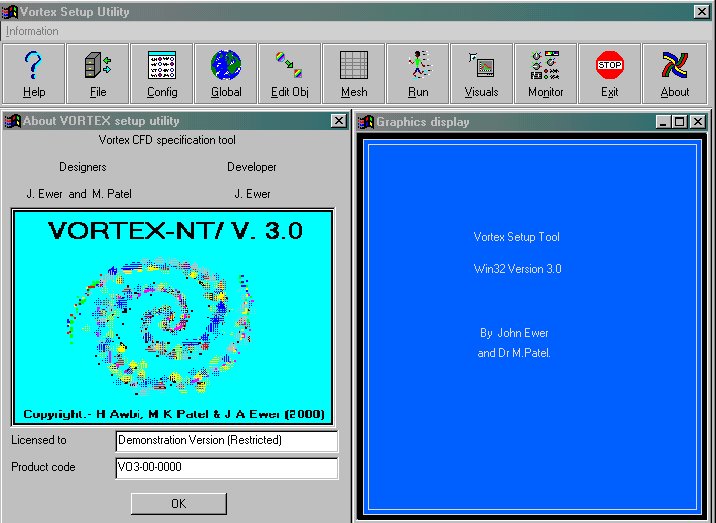
Menu in VORTEX Setup Utility
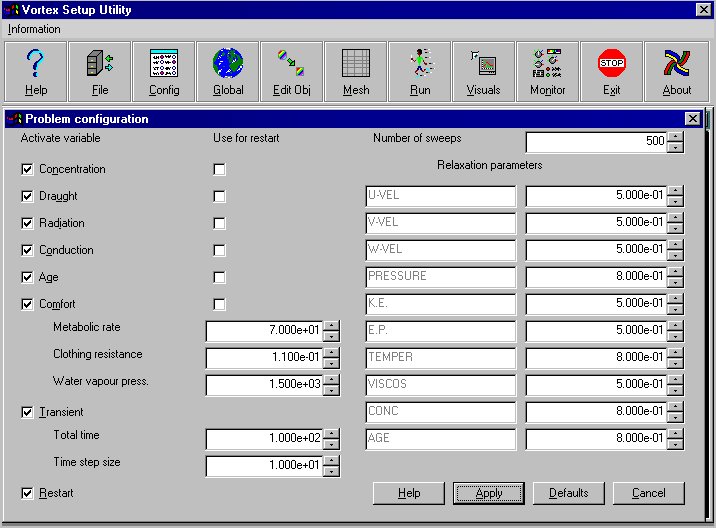
Problem Configuartion in VORTEX Setup Utility
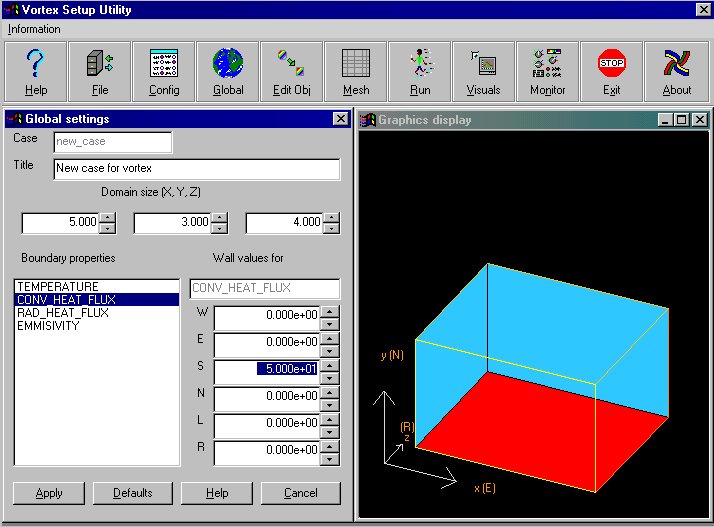
Global Settings in VORTEX Setup Utility
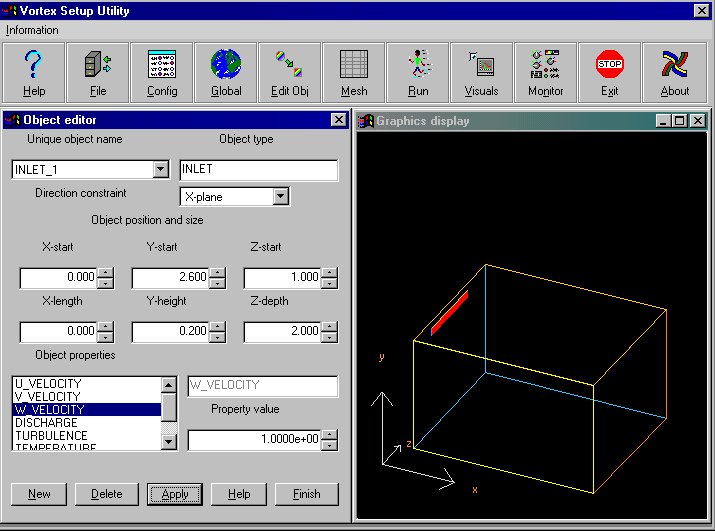
Object Editor in VORTEX Setup Utility
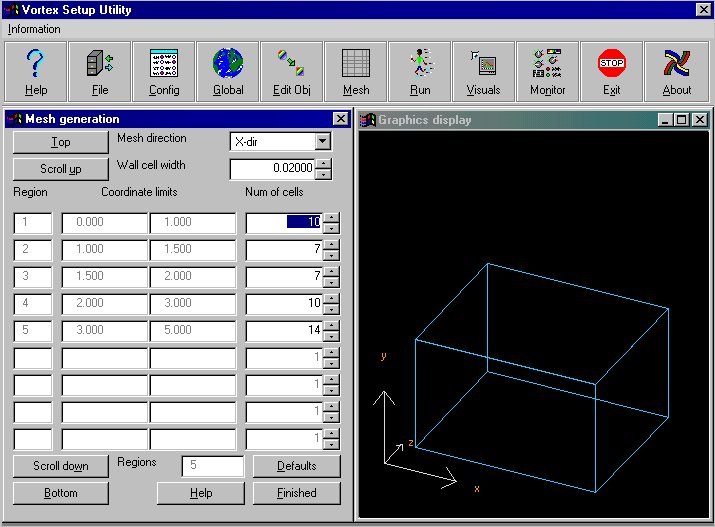
Mesh Generation in VORTEX Setup Utility

VORTEX Run Page
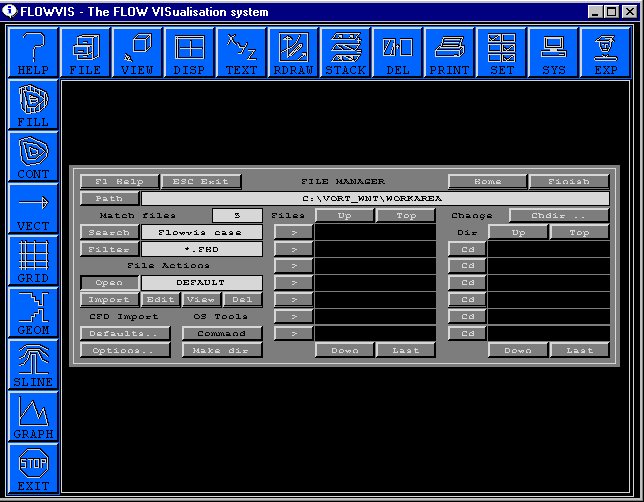
File Manager in VORTEX Setup Utility (FLOWVIS)
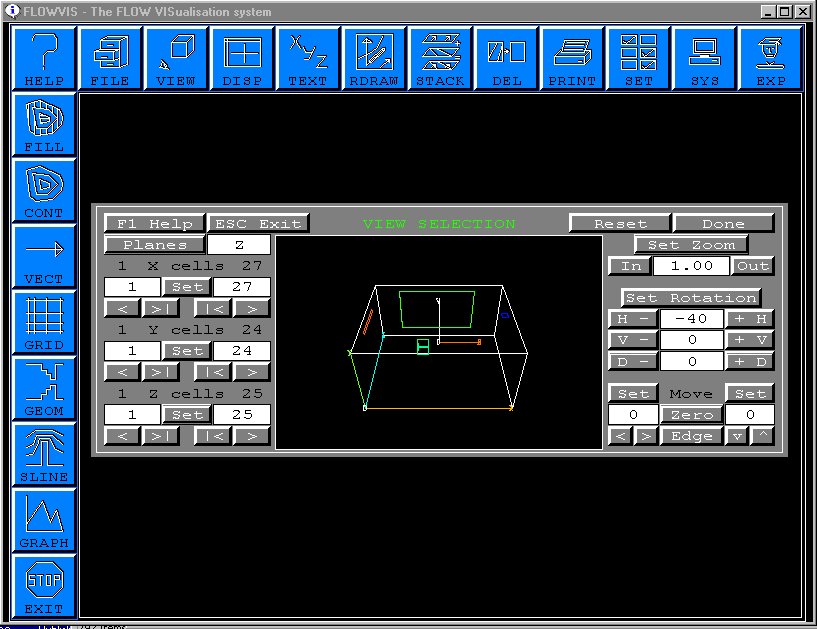
View Selection in VORTEX Setup Utility (FLOWVIS)
EXAMPLES OF VORTEX OUTPUT
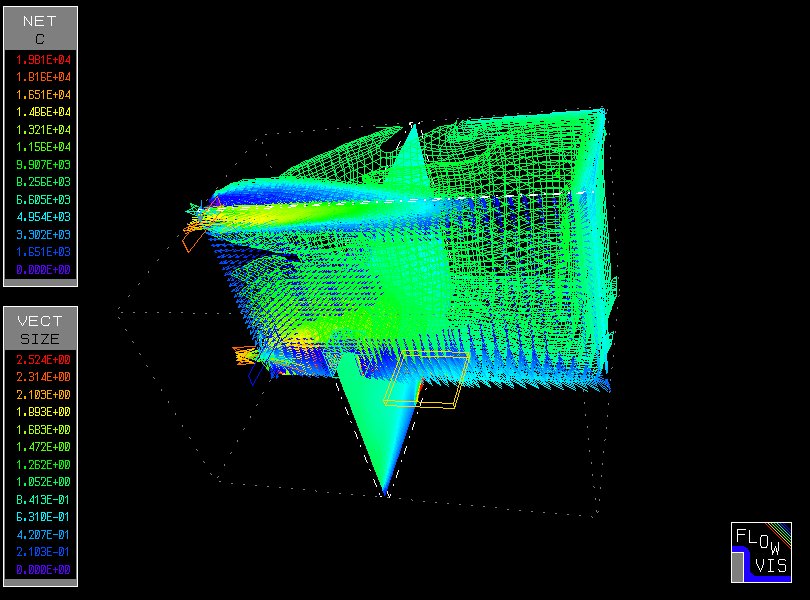
Wall supply and extract with the inlet velocity at angle to the wall
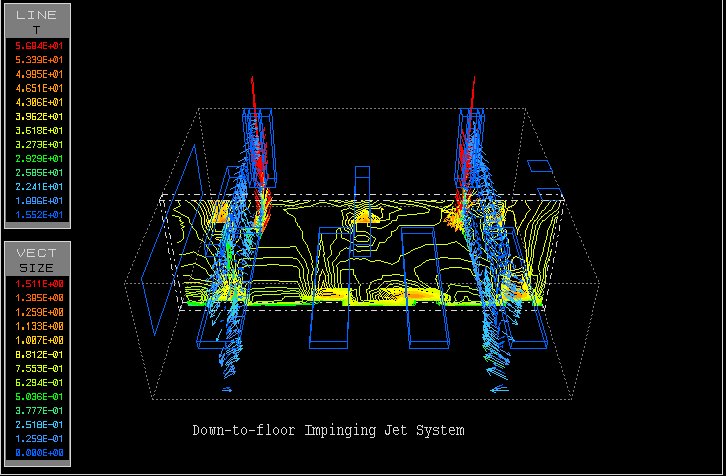
Ducted supply to lower part of room (Impinging Jet)
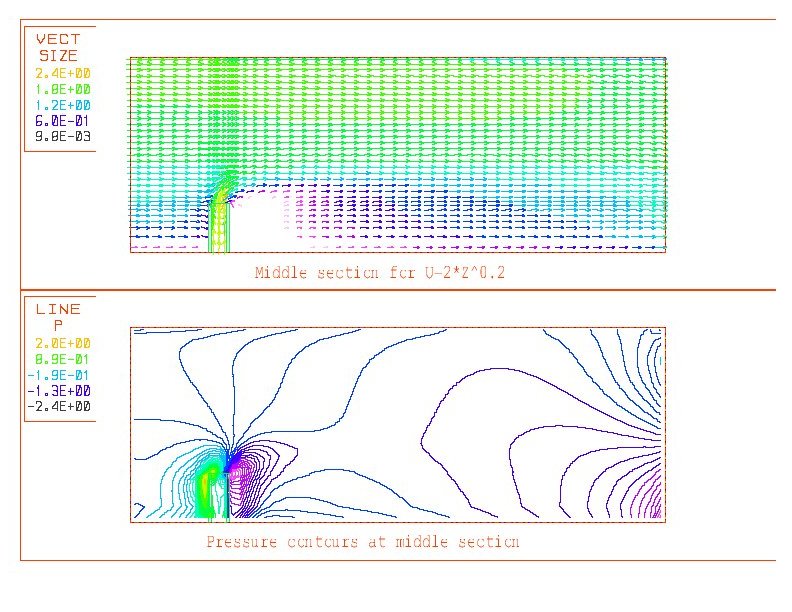
Stack effluent in the wind
